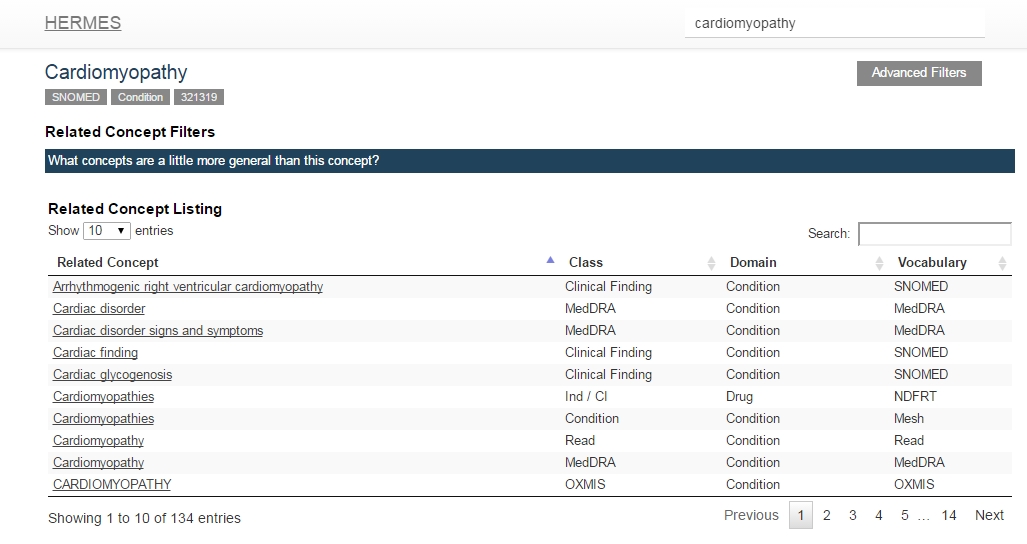Documentation
Common Data Model (CDM)
Convert Database to CDM (ETL)
Tool Specific Documentation
Common Data Model (CDM)
Convert Database to CDM (ETL)
Tool Specific Documentation
Hermes is a web based tool that allows you to search and explore the current CDM Vocabulary database.
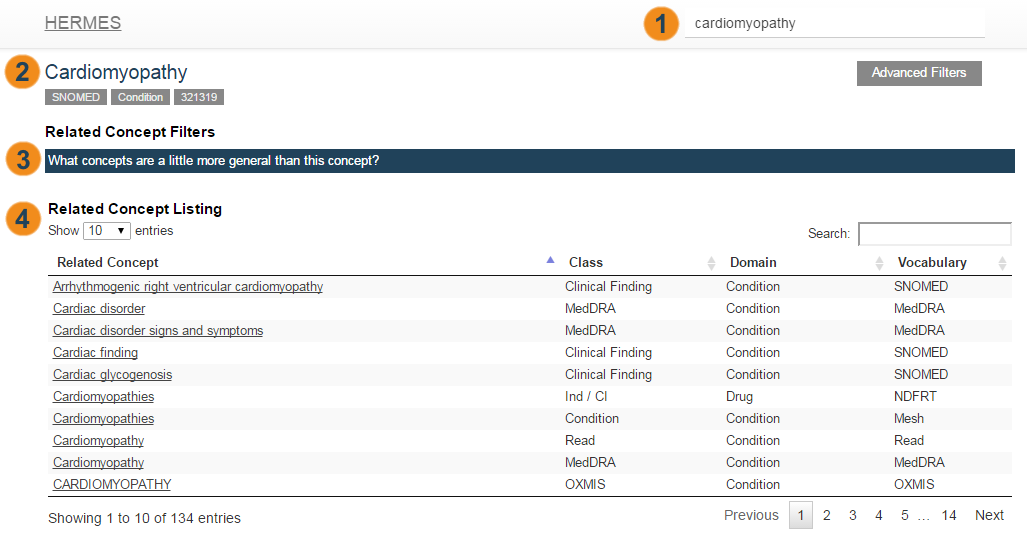
All source code and installation instructions available on Github: https://github.com/OHDSI/HERMES
Any bugs/issues/enhancements should be posted to the Github repository: https://github.com/OHDSI/HERMES/issues
Any questions/comments/feedback/discussion about HERMES can be posted on the OHDSI Developer Forum: http://forums.ohdsi.org/c/developers
In this section you will find screenshots of various features in Hermes.